Oct 13, 2013 How to Remove Rar passwords without any software:- One of the most frustrating thing in our digital life is when we download any software or movie and it,s comes in the Password protected zip file. Today my one friend send me a link of one software that one is password protected zip file. He ask me to remove the rar. Most of the online services can't unlock strong password; so in order to quickly recover the password of RAR file, you need a professional RAR password unlocking tool. UUkeys RAR Password Recovery is an effective and compelling RAR password recovery software that can crack any kind of secure passwords from RAR files.
Tutorial for Recovering RAR File Password with UUkeys
Step 1. Download and Run UUkeys RAR Password Recovery
As many of the other Windows software, UUkeys also required to be installed on your computer like a normal program. For your convenience, it is supported in every Windows OS versions such as Windows 7, Windows 8, Windows 10 and even the older Windows versions. After finishing with installation, launch the program to see its home screen and the interface.
Step 2. Load Password Protect RAR File to the Program
From the main windows, there are 3 password recovery options. In here, please choose 'Select a file '. Then you will be lead to a new window, where you can add RAR files to the program. Now, click on 'Open' icon to locate the password protecetd RAR file on your computer.
Step 3. Choose Password Recovery Type
There are 4 password recovery algorithms embedded in the program. They are designed for different purposes. If you completely forgot the password, please select Brute-force; if you could still remember part of the password, such as length, beginning, character type, the use Mask attack instead.
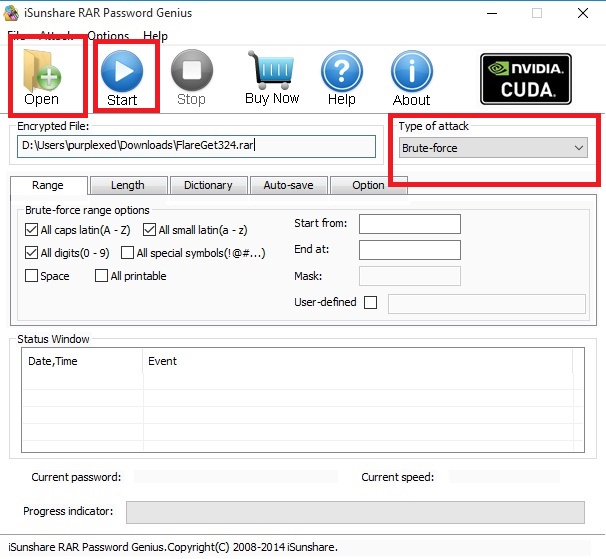
After selection, please fill the settings according to your memory. The more precise information you offer, the quicker your password will be recovered.
Step 4. Start Cracking RAR File Password
Hit 'Start' button to start recovering the password. It may take a while depending on the size and strength of the password but once it is finished, your password will appear on the screen and you can directly copy it from the software.
Finally, use the recovered password to open your RAR file and extract the data from it.
As you have seen, the online service is not that safe and convenient. There are so many limitation from it. Not to mention the security matter. If you took help from a professional password recovery tool then the password recovery task becomes incredibly easy and simple. You can try the software for free with limited options and when you are satisfied with the power of this tool, you can pay for a registered version of this tool and enjoy the full benefits.



